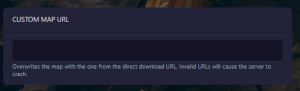Rust – Server Maintenance – Add a Custom Map
Estimated reading: 1 minute
159 views
| NOTE |
This guide will walk you through how to add a custom map |
- Log on to the game panel.
- Select the server you wish to set up
- Navigate to Startup on the left hand panel
- Custom Map URL
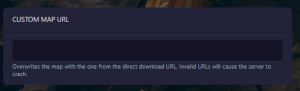
- Overwrites the map with the one from the direct download URL. Invalid URLs will cause the server to crash.
- To create your URL simply upload your purchased map to dropbox then copy the shared link.
- When pasting the link into the URL section it will look like so: https://www.dropbox.com/s/rn8e722v04yqfs7/mapname.map?dl=0
- Ensure you change the dl=0 to dl=1 to be able to use this map