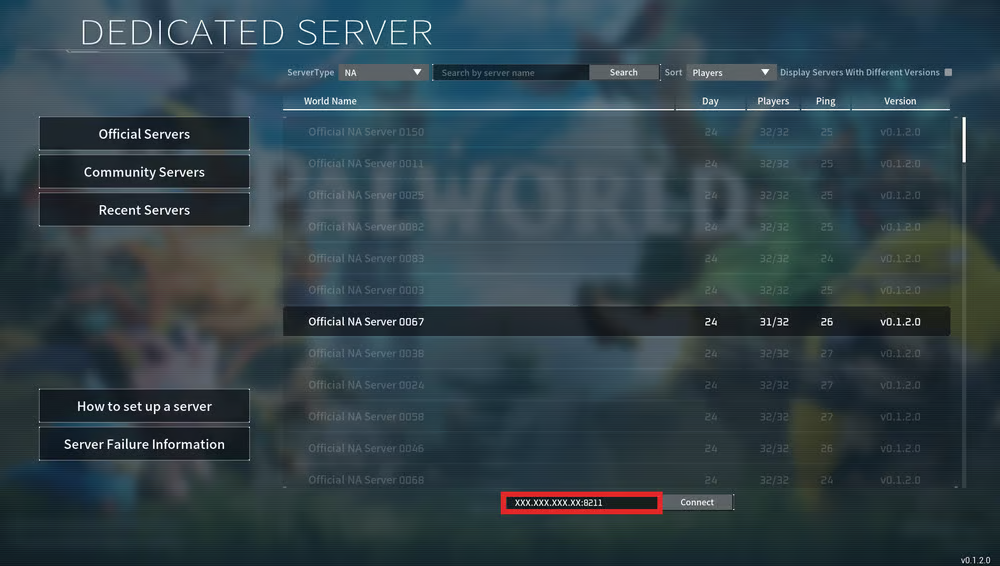Join Palworld Server via hostname
Join Palworld Server via hostname
Having trouble joining your Palworld server via a DNS hostname? You aren’t alone. As of the initial launch of Palworld’s Early Access launch on January 19th, 2024, it appears the game does not natively support the ability to use anything outside of your server’s IP address and port.
Get a Dedicated IP address with WeOxide
When you host your Palworld Server at Nodecraft, you can always use the default port and feel confident knowing your server has a dedicated IP address that isn’t shared with other servers.
Joining Your WeOxide Palworld Server
Once you have a Palworld WeOxide instance deployed and the server has been started, you’ll be able to connect to your own world.
Your dedicated IP address will be located on the Console tab of your server panel.
Copy this IP address and start up the game.
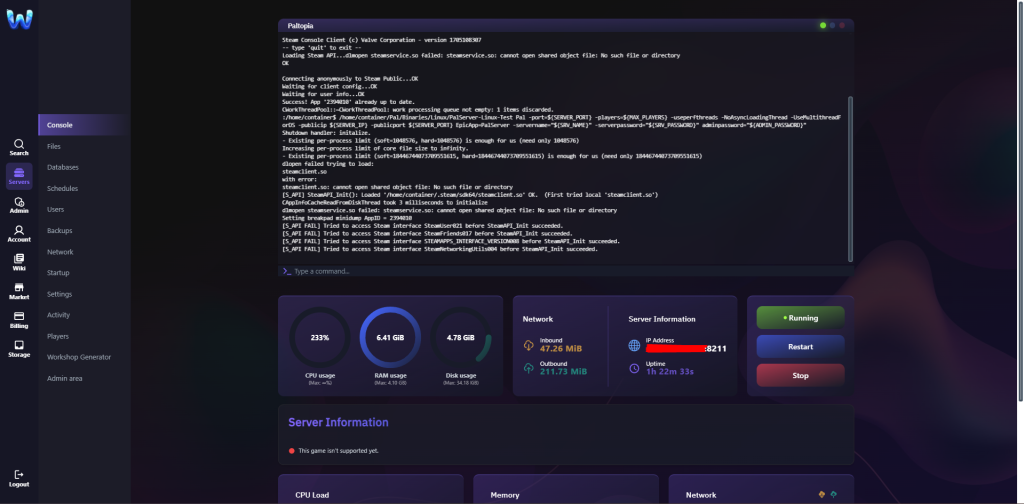
In the Main Menu, click Join Multiplayer Game

Paste your IP address along with the port into the text box on the bottom of the interface. Make sure to include the port :8211 or whatever port is displayed on console of server when connecting.